
Master Visual Studio Code 2023: Your Complete VS Code Guide
Start your coding and development journey with the best code editor in the market – VS Code
Created by Shubham Jha | 4 hours on-demand video course
Visual Studio code as mentioned above is a lightweight but fast and powerful source code editor which can run on Windows, Linux and Mac. It comes with built-in support for JavaScript, TypeScript and Node.js and has a rich support for other programming languages such as C/C++, C#, Java, Python, PHP, Go and runtimes (such as .NET and Unity). This Master Visual Studio Code 2023: Your Complete VS Code Guide course will teach you everything about VS code from basics to advanced. My main focus will be on improving your productivity and give you a nice workflow for writing code professionally. You can go through the course content to see the topics covered in this course.
What you’ll learn in Master Visual Studio Code 2023 Course
- Get familiar with Vs code interface
- How to use workspace effectively inside Visual studio code
- Get the most out of the Editor area in Visual studio code
- Boost your productivity with popular extensions in Vs code
- Methods to open and create new files and folders in vs code
- Customize your Vs code and get the best themes available
- Working with fonts and font ligatures
- Learn various keyboard shortcuts
- How to edit and create your own keyboard shortcut
- Master emmet in Visual studio code
- Project based learning for Web development in Vs code
- Learn how to work with HTML CSS and JavaScript inside your VS code
- All about Vs code integrated terminal
- Learn Vs code for C/C++
- Learn Visual studio code for Python
- Use Git and GitHub effectively inside Vs code
- Git Gui for Visual studio code
- Effectively debug JavaScript both front-end and back-end
- Learn Debugging in your favourite programming language
- Debug C++ with VS code
Recommended Master Visual Studio Code 2023 Course
Visual Studio Code for Developers 2023: Beginner to Advanced
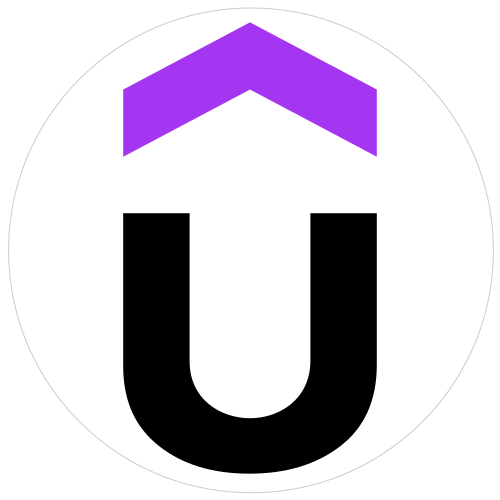









 Wishlist
Wishlist