Master WebLogic 12C/14C Administration - The Complete Guide

100% Hand's On + Real Time - Basic To Expert - Admin's Guide - 8+ HRS Intensive Course - Master Concepts - SSL - Script
Product Brand: Udemy
5
Udemy Coupon Code for Master WebLogic 12C/14C Administration – The Complete Guide Course. 100% Hand’s On + Real Time – Basic To Expert – Admin’s Guide – 8+ HRS Intensive Course – Master Concepts – SSL – Script.
Created by Geeksidea Training Academy | 14.5 hours on-demand video course
Oracle WebLogic Server Course Overview
Master WebLogic 12C/14C Administration – The Complete Guide
This Oracle WebLogic Administration training is designed to provide participants with in-depth knowledge and hands-on experience in configuring, deploying, and managing Oracle WebLogic Server. The course covers both fundamental and advanced topics, from installation to performance tuning, security, clustering, and automation using WebLogic Scripting Tool (WLST). By the end of this course, participants will have the skills to manage WebLogic Server environments efficiently and deploy enterprise applications while ensuring security, high availability, and performance.
What you’ll learn
- Understanding WebLogic architecture and components.
- Installing WebLogic Server in various environments.
- Creating and configuring WebLogic domains, including managed and administration servers.
- Deploying and managing enterprise applications (WAR, EAR) on WebLogic.
- Managing deployment settings like security, load balancing, and clustering.
- Configuring WebLogic Server clusters for high availability and load balancing.
- Understanding session replication and fault tolerance in clustered environments.
- Configuring WebLogic security realms, users, roles, and groups.
- Implementing SSL/TLS for secure communications.
- Using WebLogic’s administrative tools for monitoring server health and application performance.
- Analyzing logs, diagnosing errors, and troubleshooting server and application issues.
- Optimizing WebLogic performance through tuning JVM, thread pools, and connection pools.
- Implementing best practices for improving server efficiency under load.
- Using WLST to automate WebLogic administrative tasks.
- Writing and running scripts for domain configuration and application management.
Top Oracle Courses Online for 2024
Oracle SQL Performance Tuning Masterclass (2024)
Oracle SQL Performance Tuning Masterclass (2025) Best seller
This Oracle SQL Performance Tuning Masterclass (2024) course will teach you how to tune your SQL statements and database step by step for a perfect performance! You will learn how to write fast, reliable, and secure queries. Besides, you will learn the database architecture and will be able to optimize the database workloads.
The Complete Oracle SQL Bootcamp (2024)
The Complete Oracle SQL Bootcamp (2025) Best seller
In this The Complete Oracle SQL Bootcamp (2024) course, all the subjects are explained in professional order. If you are new to SQL, no problem! You can easily learn all the details of SQL. If you already know SQL and want to improve, this course explains all the details including all of the subjects. After completing this course, you will learn all that you need to know. If you don’t see something in this course, it means you really don’t need to know it for now. Coding can be learned with coding. A course that has no example is not a course at all. And there are hundreds and hundreds of codes in this course.
Course Content
1. Introduction to Oracle WebLogic Server
- Overview of Oracle WebLogic Server and its role in the Java EE platform.
- Understanding the WebLogic architecture: domains, nodes, servers (administration and managed).
- Exploring key features: scalability, reliability, and integration capabilities.
2. Installing and Configuring WebLogic Server
- Step-by-step WebLogic Server installation on different platforms (Linux, Windows).
- Creating and configuring WebLogic domains, including the administration server and managed servers.
- Understanding the directory structure and key configuration files in WebLogic (e.g., config.xml, boot properties).
- Configuring Node Manager for server lifecycle management (start, stop, and monitoring).
3. WebLogic Domains and Servers
- Understanding WebLogic domains: What are domains, and how to create and manage them?
- Configuring and managing multiple managed servers in a WebLogic domain.
- Using the WebLogic Administration Console to manage servers, clusters, and resources.
4. Deploying Java EE Applications
- Deploying Java EE applications (WAR, EAR) using the WebLogic Administration Console and WLST.
- Understanding deployment strategies (in-place deployment, staged, and external staging).
- Configuring application-level settings like security roles, resource references, and application-specific properties.
- Troubleshooting common deployment issues and using deployment monitoring tools.
5. WebLogic Clustering and High Availability
- Introduction to WebLogic Server clustering for load balancing and fault tolerance.
- Setting up horizontal and vertical clustering in WebLogic.
- Configuring HTTP session replication for high availability across clustered servers.
- Load balancing using Oracle HTTP Server and third-party load balancers.
- Managing WebLogic clusters using the console and WLST.
6. WebLogic Security Management
- Understanding WebLogic security architecture: realms, users, roles, groups, and policies.
- Configuring WebLogic security providers: authentication, authorization, auditing, and credential mapping.
- Setting up LDAP integration for user authentication.
- Configuring Secure Sockets Layer (SSL) for WebLogic domains, servers, and applications.
- Implementing Single Sign-On (SSO) and troubleshooting security-related issues.
7. JDBC and JMS Configuration
- Configuring data sources and JDBC connection pools for database connectivity.
- Understanding transaction management and connection pooling.
- Setting up Java Messaging Service (JMS) resources in WebLogic.
- Configuring JMS queues, topics, and connection factories for messaging between distributed systems.
8. Monitoring and Managing WebLogic Server
- Using the WebLogic Administration Console and WLST for monitoring server health and performance.
- Understanding and configuring WebLogic logs: server logs, access logs, and diagnostic logs.
- Setting up performance thresholds, monitoring dashboards, and alerts.
9. Performance Tuning and Optimization
- Best practices for JVM tuning: heap size, garbage collection, and thread management.
- Tuning WebLogic thread pools and connection pools for optimal performance.
- Identifying performance bottlenecks using WebLogic diagnostic tools.
- Optimizing application performance by configuring caching and load balancing strategies.
10. Troubleshooting and Diagnostics
- Analyzing WebLogic logs and identifying common errors (boot issues, deployment failures, security exceptions).
- Using the WebLogic Administration Console for real-time diagnostics.
- Configuring WebLogic Server for crash recovery and understanding diagnostic dumps.
- Troubleshooting node failures, managed server issues, and domain-level problems.
11. Automating WebLogic Administration with WLST (WebLogic Scripting Tool)
- Introduction to WLST for automating administrative tasks.
- Writing scripts to automate domain creation, server lifecycle management, and application deployment.
- Using WLST for performance tuning and resource management.
12. WebLogic Server Patching
- Understanding Oracle WebLogic Server patching strategies.
- Applying security patches and service packs to WebLogic domains.
- Automating patching and upgrade processes using WLST and automation tools.
13. Backup and Recovery
- Configuring WebLogic for domain backup and recovery.
- Recovering from server crashes, domain failures, and misconfigurations.
Recommended Course
Mastering Oracle Internet Direct (OID) Administration
 Duration : 10.5 hrs
Duration : 10.5 hrs  Rating : 5
Rating : 5  Created by Digitalk Systems
Created by Digitalk Systems1Z0-171: Oracle Database 23ai SQL Associate Best seller
Taughht by Geeksidea Training Academy




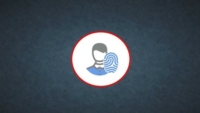









 Wishlist
Wishlist