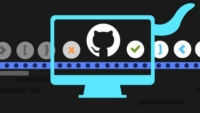Table of Contents
Overview of Git & GitHub – The Practical Guide Course on Udemy
Master version control with this hands-on Udemy course, designed to teach Git and GitHub from the ground up. Perfect for developers of all levels, this course guides you through managing code with commits, branches, pull requests, and advanced features like rebasing and cherry-picking. Through practical examples, you’ll learn to use these tools efficiently in solo or team projects, with no prior Git or GitHub knowledge required. Whether you’re starting your coding journey or refreshing your skills, this course equips you to handle version control like a pro.
The Git & GitHub – The Practical Guide course includes 10 hours of on-demand video, 10 articles, 40 downloadable resources, and assignments to reinforce learning. Taught by Maximilian Schwarzmüller of the Academind team, it’s a top-rated guide to Git and GitHub. Enroll today with udemy coupon D_0725 (valid until July 30, 2025—check the offer box below for the discount link!)
What to Expect from the Git & GitHub – The Practical Guide Course
This 10-hour course offers a practical, step-by-step learning experience, delivered by Maximilian Schwarzmüller in a clear and engaging style. Aimed at beginners, web developers, and professionals needing version control skills, it caters to anyone working with code. Expect to dive into hands-on exercises, from initializing Git repositories to collaborating on GitHub with pull requests and managing merge conflicts. The course includes refreshers on Mac Terminal and Windows Command Prompt, plus GUI tools for simplified workflows. You’ll explore how Git works behind the scenes, ensuring a deep understanding of concepts like branches and the staging area.
Hosted on Udemy’s flexible platform, you’ll enjoy lifetime access to learn at your own pace across devices. With 40 downloadable resources and 10 articles, this course provides a robust foundation for mastering version control.
What You Will Learn in Git & GitHub – The Practical Guide
- Initialize and manage Git repositories for efficient code tracking.
- Create and work with commits, branches, and the staging area.
- Understand local and remote branches, including pushing and pulling changes.
- Master advanced Git features like merging, rebasing, and cherry-picking.
- Collaborate on GitHub using pull requests and resolve merge conflicts.
- Use GUI tools and terminal commands for streamlined Git operations.
Why Choose This Git & GitHub – The Practical Guide Course on Udemy
This course is a top pick due to Maximilian Schwarzmüller’s expertise and Academind’s reputation for teaching over 3 million students. Updated for 2025, it covers the latest Git and GitHub practices, ensuring relevance in modern development workflows. The 10 hours of video, 10 articles, and 40 downloadable resources deliver concise yet comprehensive content, while hands-on exercises build practical skills. Its beginner-friendly approach, combined with advanced topics, makes it ideal for developers at any stage, from students to professionals.
Whether you’re aiming to boost your resume or streamline team collaboration, this course offers unmatched value. Use udemy coupon D_0725 to get it at a discount (see offer box)
Recommended Courses with Git and GitHub Focus
Looking to expand your skills? Check out these related courses:
GitHub Actions – The Complete Guide Best seller
GitHub Copilot – The Complete Guide
- GitHub Ultimate: Master Git and GitHub – Beginner to Expert – Go from novice to pro with step-by-step Git and GitHub training, including advanced workflows.
- Git & GitHub Bootcamp In 2025: The Complete-Practical Guide – A 7-hour guide mastering commits, branches, merging, and collaboration.
- The Complete Git Guide: Understand and Master Git and GitHub – A 23-hour deep dive into Git features like squashing and rebasing with practical exercises.
Our Review of Git & GitHub – The Practical Guide Course
As website admins, we’ve reviewed numerous Udemy courses, and this one stands out for its clarity and practicality. Maximilian Schwarzmüller delivers Git and GitHub concepts with precision, making complex topics like rebasing and merge conflicts accessible to beginners. The hands-on exercises, such as creating branches and collaborating via pull requests, mirror real-world development tasks, ensuring immediate applicability. The course’s balance of terminal commands and GUI tools is a strength, though absolute beginners may need to revisit terminal basics. Student feedback on platforms like Reddit highlights its engaging style and practical focus, with many appreciating Max’s ability to simplify version control.
Pros:
- Practical, hands-on exercises that reflect real-world version control tasks.
- Clear explanations of Git’s inner workings, ideal for beginners and intermediates.
- Comprehensive resources, including 40 downloadable assets and 10 articles.
Cons:
- Terminal refreshers may feel brief for those unfamiliar with command-line interfaces.
- Advanced topics like rebasing may require rewatching for full comprehension.
With udemy coupon D_0725, it’s a steal!
Rating the Git & GitHub – The Practical Guide Course
Overall Rating: 9.5/10
- Content: 9.5/10 – Covers Git and GitHub comprehensively, with practical exercises and advanced features for all levels.
- Delivery: 9.0/10 – Max’s engaging style is clear, though terminal-heavy sections may challenge novices.
- Value: 9.5/10 – Affordable with udemy coupon D_0725.
Master version control and boost your development skills—enroll now to take command of Git and GitHub