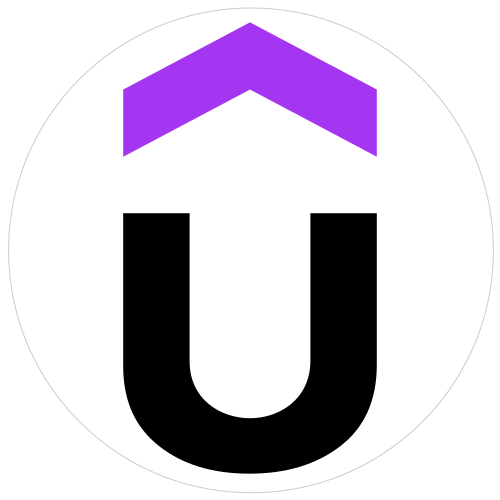Microsoft Excel – Data Visualization, Excel Charts & Graphs
Master 20+ Excel charts, build advanced Excel visuals & learn data analysis with a top Excel instructor (Excel 2016+)
Created by Maven Analyitcs, Chris Dutton | 4.5 hours on-demand video course
Ask people what comes to mind when they think of Excel, and odds are they’ll say “spreadsheets”. The truth is, Excel is an incredibly powerful and dynamic data visualization platform for those willing to think beyond rows, columns, and primitive pie charts — and I’m here to prove it.
This course gives you a deep, 100% comprehensive understanding of Excel’s latest data visualization tools and techniques. I’ll show you when, why, and how to use each Excel chart type, introduce key data visualization best practices, and guide you through interactive, hands-on demos and Excel exercises every step of the way.
What you’ll learn
- Understand WHEN, WHY, and HOW to use 20+ chart types in Excel 2016+
- Learn advanced Excel tools like automated dashboards, scrolling charts, dynamic formats, and more
- Master unique tips, tools and case studies that you won’t find in ANY other Excel course, guaranteed
- Explore fun, interactive, and highly effective lessons from a best-selling Excel instructor
- Get LIFETIME access to project files, quizzes, homework exercises, and 1-on-1 expert support
- Build 10+ Excel projects designed to take your data visualization skills to the next level
Recommended Course by Chris Dutton
The Complete Visual Guide to Machine Learning & Data Science [NEW COURSES]
Microsoft Power BI Desktop for Business Intelligence
Microsoft Excel – Data Analysis with Excel Pivot Tables