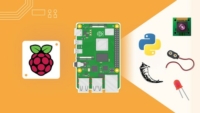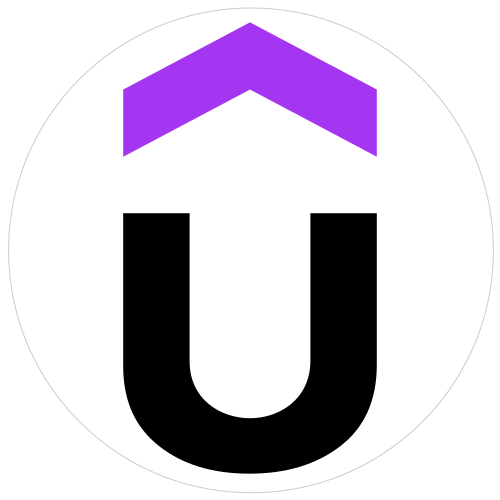Build your own GPS tracking system-Raspberry Pi Zero W 2024
Installation, setup & configuration, Static IP, GPS Testing, Remote GUI, location tracking on Google Map, IoT & more
Created by Stepwise Learning, Technical Support Team | 2 hours on-demand video course
Are you ready to take your Python coding skills to the next level? In this exciting Build your own GPS tracking system-Raspberry Pi Zero W 2024 course, you’ll learn how to build your own GPS tracking system from scratch! That’s right, you’ll be programming the GPS device to acquire real-time coordinates and send them to a backend server to generate a current location and travel path. Imagine the possibilities! You’ll not only enhance your coding skills but also be able to implement this concept in any of your projects and create even more advanced systems. Don’t miss out on this amazing opportunity to level up your career!
Learn to build a fully functional GPS tracking system from scratch. I have always been a firm believer in learning by doing and in this course, you will learn what you need to know by hands-on experience. You don’t need any special knowledge except basic computer skills to get started with the course. Every one of you comes from a different background and hence; the course is crafted from basic to advanced level with minute detailed in every lecture.
The Build your own GPS tracking system-Raspberry Pi Zero W 2024 course is divided into 7 sections.
Recommended Raspberry Pi Course
Raspberry Pi For Beginners – 2024 Complete Course Best seller
The Ultimate Guide to IoT with Raspberry Pi and Python -2023
Raspberry Pi Full Stack Upgrade Project
What you’ll learn in Raspberry Pi Course
- Design your own advanced data streaming and visualization tool to view the detailed tracking information of the moving vehicle.
- Develop a complete IOT based GPS system to track the real-time movement of the vehicle in the web dashboard.
- Code in Python and extract the required information from the GPS module.
- Automate the GPSD to start on boot.
- Fetch the raw data from the GPS module using the Linux command.
- Successfully test the GPS module in the windows & Linux environment.
- Get to know about the working principle of the Global Positioning System (GPS).
- Set static IP address in the latest Raspbian OS.
- Access the graphical user interface of the Raspberry Pi without using any external monitor.
- Install the latest Operating system on Raspberry Pi Zero wireless without monitor, keyboard, and mouse.
- Perform IP scanning and wirelessly access Raspberry Pi using Putty.
- Get to know the step-wise comparison between Raspberry Pi Zero Wireless and Raspberry Pi 3.
- Detailed knowledge about the Raspberry Pi Zero Wireless and its previous versions.