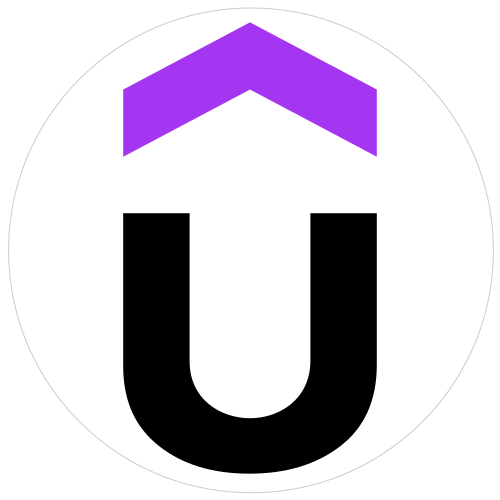Model Based Development -MBD- For Automotive using Simulink
To be Model Based Design Engineer
Created by Waleed Elshemy | 5 hours on-demand video course
Model-based development (MBD) is an innovative approach to designing complex systems, such as software applications, control systems, and embedded systems. This methodology involves using models to represent different aspects of the system, such as its behavior, functionality, and structure. By creating and manipulating these models, developers can design, and simulate the system in a controlled and efficient manner.
In this course, you will gain a deep understanding of the fundamentals of MBD and develop the skills necessary to succeed in this exciting field. You will start by learning the basic concepts and principles that underlie MBD, including the different types of models and their applications. You will also explore the various tools and techniques used in MBD, such as implementation and simulation.
By the end of the course, you will have developed a deep understanding of the MBD process and acquired the practical skills to create and deploy models that meet industry standards and requirements. You will be well-prepared to join the MBD field and contribute to the development of complex systems that are efficient, reliable, and cost-effective.
What you’ll learn
- 0. Understand what is model based development in automotive industry
- 1. Navigate the Simulink Environment
- 1.1 Understand the Simulink interface
- 1.2 Add blocks and run a model
- 2. Simulink Solvers
- 2.1 Understand Simulink solvers and their role in model simulation
- 2.2 Compare variable and fixed step solvers
- 2.3 Determine which solver is appropriate for embedded systems
- 3. Basic Libraries
- 3.1 Recognize key blocks in each library
- 3.2 Analyze block parameters and their effects on behavior
- 3.3 Simulate each block with different inputs
- 4. Code Generation
- 4.1 Generate C code for individual blocks and block combinations
- 4.2 Understand the generated code and files
- 4.3 Analyze how block parameters impact the generated code
- 5. Custom Libraries
- 5.1 Create and reuse custom libraries in different models
- 6. MATLAB Function in Simulink
- 6.1 Insert and create MATLAB functions within a model
- 7. Real-World Application: Wiper System Controller
- 7.1 Implement, simulate and generate code for the Wiper System Controller project
Recommended Course