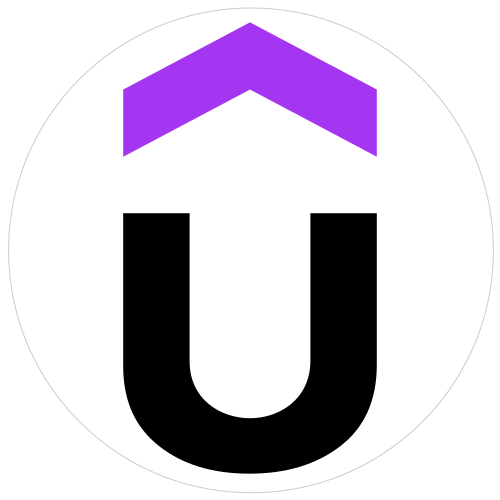Big Data Visualization Toolkit (Tableau, Alteryx, QlikSense)
Get to grips with Tableau, Alteryx and QlikSense in this ultimate, must know, three course bundle
Created by Simon Sez IT | 25 hours on-demand video course
This course bundle includes practice exercises and downloadable data files. We live in a world where data dominates. If you want to get started with Data Analytics and Business Intelligence, then this Big Data Toolkit Bundle is a good place to begin. This HUGE Toolkit includes three full courses aimed at helping you become a big data expert in Tableau Desktop, Qlik Sense, and Alteryx.
What you’ll learn
- What Tableau is and the product suite
- The Tableau interface and its major functions
- Which data structures are suitable for Tableau
- How Tableau reads and categorizes data
- How to connect and manage data sources in Tableau
- How to build a view and different chart types in Tableau
- How to create a dashboard in Tableau
- How to publish and share a workbook
- How to use numeric, string, conditional, and analytical expressions/functions in Tableau
- How to use calculated fields in Tableau
- How to use Alteryx workflows to cut out repetitive tasks
- How to build visual workflows in Alteryx
- How to make the most of ‘Favorite Tools’ as core Alteryx building blocks
- How to filter data in Alteryx
- How to use the basic functions in Alteryx to match data
- How to parse data in Alteryx
- How to create reports in Alteryx that run on demand
- How to become a Qlik Sense designer
- How to load data in Qlik Sense
- How to create and upload apps in Qlik Sense
- All about the different charts and graphs available in Qlik Sense
- How to create your analysis in the Story Telling tab
- About numeric and string functions in Qlik Sense
- How to use Conditional Functions
- How to use the Qlik Sense Geo Analytics tools (maps)
Recommended Course
The Data Science Course 2021: Complete Data Science Bootcamp