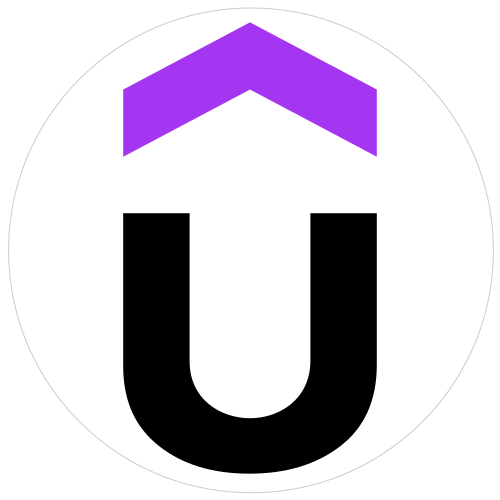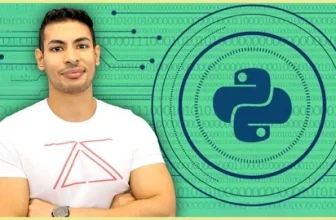Inkscape for Scientists and Engineers
High-quality graphs and diagrams for your PhD thesis and journal papers
Created by Dr Aidan Winshurst | 5 hours on-demand video course
This course is designed specifically for students and professionals in the science, engineering and mathematics fields, not graphic designers. Every action / click is recorded and you will be guided in a step-by-step manner from installing Inkscape to confidently creating high quality graphics for your documents.
The course starts by installing Inkscape and guiding you through the basic controls, so that you gain confidence with the programme. Next the course looks are interfacing Inkscape with specific programmes (Word, Latex, Python, MATLAB, Excel) so that you can freely move your graphs and images between your calculations and your documents. The majority of the course then demonstrates how to create high quality scientific diagrams and combine them with your graphs to create spectacular images. Line plots and contour plots are covered, along with special techniques for creating complex scientific diagrams.
What you’ll learn
- How to download, install and setup Inkscape (click-by-click)
- How to create high-quality scientific diagrams for journal papers and PhD / Masters theses
- How to enhance line plots and contour plots created in Excel, MATLAB and Python
- How to optimize graphs for PhD / Masters theses and journal papers
- How to match the graph style in Inkscape to Word, PowerPoint and Latex documents
Recommended Course