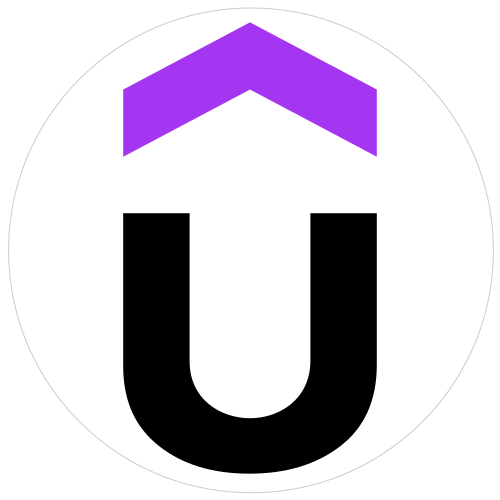ASP.NET Core API. From scratch to Master + Azure deployment
Complete C# ASP.NET Core 3.1 and Entity Framework bootcamp. Deploy the ASP.NET Core API and Database to MS Azure cloud.
Created by Jakub Kozera | 5.5 hours on-demand video course
The .NET Core platform is the latest tool from Microsoft enabling the creation of cross-platform applications, including web and web APIs. Due to its high performance, open-source code, and the possibility of implementation on various systems, it is becoming more and more popular. The course presents how using ASP.NET Core a web API application is created, which ultimately can be consumed by SPA (single page application), mobile applications, IoT applications, or any application where communication takes place via the HTTP protocol. First of all, the course will show you how to build applications in accordance with the REST architecture. Good practices will be discussed, such as dependency injection, auto-mapping, error logging, model validation, use of object-relational mapping.
What you’ll learn
- create a ASP .NET Core application that according to the REST architecture will: read, create, modify or delete data from the server – using Entity Framework Core
- authenticate & authorize users via JWT tokens – with custom authorization policies
- create App Service resource and deploy API along with Database to Azure Cloud
- create an MS SQL database based on classes in C#
- send database queries from code using ORM (Entity Framework Core)
- use of the basics Azure Cloud services
- hash users passwords
- validate incoming models and return appropriate messages in case of incorrectness
- use the built-in container to inject dependencies
- log errors or specific information to a text file
- create documentation (using the Swagger tool)
- use the auto-mapper
- configure NLogger
- use the Postman to consume the web API
- create your own authorization policies
- configure entity framework relationships
- handle Cross-Origin Resource Sharing policy
- create Action API filters
- serve static files publicly & with limited user access
- handle exceptions globally with ExceptionFilter
- configure AzureSQL database
- cache server responses
- restrict resource access
Recommended Course