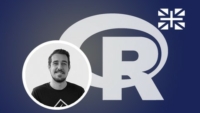Udemy Coupon Code for R Programming: Advanced Analytics In R For Data Science Course. Take Your R & R Studio Skills To The Next Level. Data Analytics, Data Science, Statistical Analysis in Business, GGPlot2
Created by Kirill Eremenko, SuperDataScience Team, Ligency Team | 6 hours on-demand video course
R Programming Course Overview
R Programming: Advanced Analytics In R For Data Science
Ready to take your R Programming skills to the next level? Want to truly become proficient at Data Science and Analytics with R? Professional R Video training, unique datasets designed with years of industry experience in mind, engaging exercises that are both fun and also give you a taste for Analytics of the REAL WORLD. The more you learn, the better you will get. After every module, you will have a robust set of skills to take with you into your Data Science career.
In the first section, you will be working with financial data, cleaning it up, and preparing for analysis. You were asked to create charts showing revenue, expenses, and profit for various industries. In the second section, you will be helping Coal Terminal understand what machines are underutilized by preparing various data analysis tasks. In the third section, you are heading to the meteorology bureau. They want to understand better weather patterns and requested your assistance on that.
What you’ll learn
- Perform Data Preparation in R
- Identify missing records in dataframes
- Locate missing data in your dataframes
- Apply the Median Imputation method to replace missing records
- Apply the Factual Analysis method to replace missing records
- Understand how to use the which() function
- Know how to reset the dataframe index
- Work with the gsub() and sub() functions for replacing strings
- Explain why NA is a third type of logical constant
- Deal with date-times in R
- Convert date-times into POSIXct time format
- Create, use, append, modify, rename, access and subset Lists in R
- Understand when to use [] and when to use [[]] or the $ sign when working with Lists
- Create a timeseries plot in R
- Understand how the Apply family of functions works
- Recreate an apply statement with a for() loop
- Use apply() when working with matrices
- Use lapply() and sapply() when working with lists and vectors
- Add your own functions into apply statements
- Nest apply(), lapply() and sapply() functions within each other
- Use the which.max() and which.min() functions
Recommended R Programming Course by Kirill Eremenko
R Programming A-Z™: R For Data Science With Real Exercises! Best seller
Machine Learning A-Z: AI, Python & R + ChatGPT Prize [2025] Best seller
R Programming – R Language for Absolute Beginners Best seller
Who this course is for
- Anybody who has basic R knowledge and would like to take their skills to the next level
- Anybody who has already completed the R Programming A-Z course
- This course is NOT for complete beginners in R
Taught by Kirill Eremenko



![R Programming: Advanced Analytics In R For Data Science 2 Machine Learning A-Z: AI, Python & R + ChatGPT Prize [2025]](https://couponos.me/wp-content/uploads/thumbs_dir/Machine-Learning-A-Z-21l1m47fycenn64wdauspk4evy4grv61jyim173m034c.jpg)