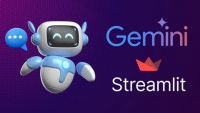Table of Contents
Overview of Master Streamlit: Build Interactive Data Apps with Python Course on Udemy
Unlock the power of Python to create stunning, interactive data applications with the Master Streamlit: Build Interactive Data Apps with Python course on Udemy. This course, led by expert instructor Andy Bek, teaches you how to use Streamlit, Python’s leading framework for data apps, to build web-based visualizations and dashboards without needing HTML, CSS, or JavaScript expertise. Perfect for data scientists, analysts, and Python enthusiasts, it guides you through hands-on projects, from basic apps to complex dashboards deployed online for free.
The course includes 9 hours of on-demand video content, 7 articles, and 21 downloadable resources to enhance your learning experience.
Enroll today with udemy coupon ANDYBEK2025JUN (valid until JUNE 30, 2025—check the offer box below for the discount link!)
What to Expect from the Master Streamlit: Build Interactive Data Apps with Python Course
This course offers a practical, project-based learning experience for those eager to create interactive data applications. With 9 hours of video content, expect a step-by-step journey through Streamlit’s capabilities, guided by Andy Bek’s clear and engaging teaching style. Designed for data professionals and Python developers (with a Python primer for beginners), the course includes hands-on projects like building data dashboards and visualizations. You’ll progress from simple apps to advanced, deployed solutions.
Key features include:
- Hands-on projects: Build real-world data apps, including a capstone dashboard.
- Real-world applications: Create interactive visualizations for professional use.
- Step-by-step approach: Learn Streamlit’s API, caching, and deployment techniques.
Hosted on Udemy, the course provides lifetime access and mobile-friendly learning, making it flexible for busy learners.
What You Will Learn in Master Streamlit: Build Interactive Data Apps with Python
This course equips you with the skills to build and deploy interactive data applications. Key learning outcomes include:
- Master Streamlit’s core components to create user-friendly data apps.
- Build interactive visualizations using Pandas, Plotly, and Streamlit’s charting tools.
- Implement data caching and session state for efficient, dynamic apps.
- Create a professional-grade dashboard with advanced Streamlit features.
- Deploy Streamlit apps to the cloud for free using platforms like Streamlit Cloud.
- Integrate external data sources and APIs to enhance app functionality.
Why Choose This Master Streamlit: Build Interactive Data Apps with Python Course on Udemy
Andy Bek’s expertise in Python and data automation makes this course a top choice. His practical, project-based approach ensures you build portfolio-ready apps, while regular updates keep the content aligned with Streamlit’s latest features. The course’s focus on no-code web development (no HTML/CSS required) and free deployment options adds immense value for data professionals. With 9 hours of video, 7 articles, and 21 downloadable resources, it’s a comprehensive guide to Streamlit mastery.
Use udemy coupon ANDYBEK2025JUN to get at a discount (see offer box)!
Recommended Courses with Streamlit and Data Apps Focus
Looking to expand your skills? Check out these related courses:
Complete Gemini Course: Build GenAI Apps with Streamlit
 Duration : 3.5 hrs
Duration : 3.5 hrs  Rating : 5
Rating : 5  Created Job Ready Programmer
Created Job Ready ProgrammerBuild a Generative AI Micro-SaaS App with Python & Streamlit
- Streamlit Python Web Apps: From Zero to Hero – Learn Streamlit to build and deploy data-driven web apps with Python.
- Python Data Visualization: Dashboards with Plotly & Dash – Master interactive dashboards using Plotly, Dash, and Python.
- Python for Data Science Pro: The Complete Mastery Course – Explore data visualization and app development with Python tools.
Our Review of Master Streamlit: Build Interactive Data Apps with Python Course
As website admins, we’re highly impressed with the Master Streamlit: Build Interactive Data Apps with Python course. Its well-organized structure guides learners from Streamlit basics to deploying advanced dashboards with ease. Andy Bek’s instruction is engaging and practical, making complex concepts accessible through hands-on projects. The capstone dashboard project is a standout, offering real-world skills for data professionals. The course’s no-code approach and free deployment options make it exceptionally practical.
Pros:
- Practical, project-based learning with a portfolio-worthy capstone dashboard.
- Beginner-friendly with a Python primer and no HTML/CSS required.
- Extensive resources (20 downloads) and lifetime access on Udemy.
Cons:
- Assumes basic Python knowledge, which may challenge complete novices.
- Advanced deployment topics could use more beginner-friendly explanations.
With udemy coupon ANDYBEK2025JUN, it’s a steal!
Rating the Master Streamlit: Build Interactive Data Apps with Python Course
Overall Rating: 9.4/10
- Content: 9.5/10 – Comprehensive and practical, with real-world data app projects.
- Delivery: 9.0/10 – Clear and engaging, though pacing may feel fast for some.
- Value: 9.4/10 – Affordable with udemy coupon ANDYBEK2025JUN.
Ready to build stunning data apps with Python and Streamlit? Enroll now and create interactive dashboards that impress!