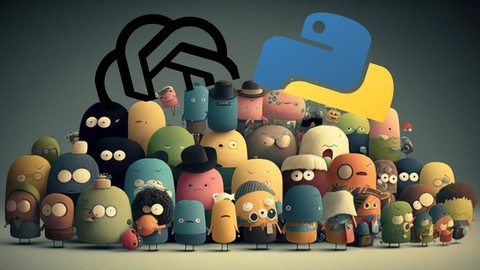Intro to Alteryx: Up & Running with Alteryx Designer
Build automated, repeatable workflows for extracting, transforming, analyzing & visualizing data with Alteryx Designer
Created by Maven Analytics, Dustin Cabral | Tableau & Data Visualization Expert | 8 hours on-demand video course
This is a hands-on, project-based course designed to help you build automated workflows for extracting and transforming raw data. We’ll start by introducing and installing Alteryx Designer and exploring options for importing and exporting data from flat files, folders, text, and databases.
Next, we’ll apply tools to prepare our data for analysis, including filtering, sorting, sampling, cleansing, and more. We’ll dive into data transformation, and use joining tools to combine data from multiple streams, parsing tools to modify and extract text, spatial tools to create maps and distance calculations, and transpose tools to aggregate, transform, and reshape our data into new formats. Last but not least we’ll use visualization and automation to bring our workflows to life, with custom layouts, interactive charts, maps, macros, and more.
Throughout the course, you’ll play the role of Senior Alteryx Developer for MavenData, a company that collects and aggregates food and beverage data from retailers across the US. Your role? Help the company build automated workflows to prepare its raw data for reporting and analysis.
What you’ll learn
- Build professional-quality ETL workflows with Alteryx Designer
- Connect to flat files, text, and databases for importing and exporting data
- Prepare for analysis by organizing, cleaning, and modifying data with workflows
- Leverage tools to parse, join, transform, and summarize data
- Create reporting outputs including tables, interactive charts, maps, and emails
- Develop basic macros and applications for advanced automation or custom workflows
Recommended Course