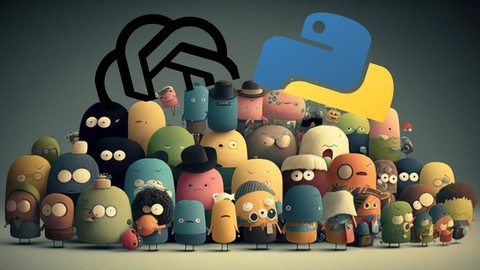![Creative Web Animation with GSAP 3 [ JavaScript SVG CSS ] 1 Creative Web Animation with GSAP 3 [ JavaScript SVG CSS ] Udemy Coupon](https://couponos.me/wp-content/uploads/Creative-Web-Animation-with-GSAP-3-JavaScript-SVG-CSS--1024x576.jpg)
Creative Web Animation with GSAP 3 [ JavaScript SVG CSS ]
Learn the Core of Greensock Animation Platform [ GSAP ]. Building creative web animations using JavaScript SVG & CSS
Created by Alexandr Tyurin | 4.5 hours on-demand video course
In this Creative Web Animation with GSAP 3 [ JavaScript SVG CSS ] course, you will learn a very powerful tool for creating web animations: the GreenSock Animation Platform (GSAP). You will get acquainted with the latest version of the web animation tool: GSAP 3. Today it is the most robust, high-performance JavaScript animation library on the planet!
This tutorial uses the classic academic teaching model. At the beginning of the lessons, theoretical information is presented, followed by practical web animation examples that consolidate new knowledge. The aim of this course is to show the completeness and variety of animation techniques using GSAP.
This Creative Web Animation with GSAP 3 [ JavaScript SVG CSS ] course is structured sequentially: from simple to complex. At the very beginning, the basic concepts are studied and the simplest animations are built, then a dive into the available properties and methods of the GSAP library follows, and more complex animations are built. And finally, towards the end of the course, there is an acquaintance with the plugins built into the core of the library. In the final part, the most interesting and complex web animations will be built.
What you’ll learn
- Basic concepts [Gsap object, Tween, common methods for it creating, Timeline tool, Position parameters, Basic animation control methods, Easing]
- Animation methods and properties of the GSAP core [purpose, syntax, application features, examples of using]
- GSAP core plugins [AttrPlugin, CSSPlugin, ModifiersPlugin, EndArrayPlugin, SnapPlugin]
- This course contains unique animation projects which illustrate the features of the properties and methods included in the core of the GSAP library
Recommended Course
Complete Web & Mobile Designer: UI/UX, Figma, +more Best seller
Become a Web Developer: 2024 Bootcamp New
100 Days Of Code – 2025 Web Development Bootcamp
The Complete Full-Stack Web Development Bootcamp Best seller
The structure of the graphic design of the course:
- in the upper right part – the title of the chapter [Example: “GSAP capabilities in depth”];
- in the upper left part – the number of the lesson in the current chapter [Example: “Lesson 1”];
- in the upper middle part – the name of the lesson or the next topic of the current lesson [Example: “CSSPlugin (Part3: Simultaneous animation of 2d and 3d properties)”];
- on the right side of the screen – a board with theoretical information;
- on the left side of the screen – Visual studio code editor with examples illustrating the theory
- at the bottom of the screen – additional auxiliary information [Example: “smoothOrigin: true”].
All lessons in this course are available for viewing in 1080p quality [view lessons in maximum quality whenever possible.]
![Creative Web Animation with GSAP 3 [ JavaScript SVG CSS ]](https://couponos.me/wp-content/uploads/Creative-Web-Animation-with-GSAP-3-JavaScript-SVG-CSS--267x150.jpg)

![Creative Web Animation with GSAP 3 [ JavaScript SVG CSS ] 2 Complete Web & Mobile Designer: UI/UX, Figma, +more](https://couponos.me/wp-content/uploads/thumbs_dir/Complete-Web-Mobile-Designer-21oeywmbgzm7jt44tig7onyty811l6ii24hj5fob01cc.jpg)
![Creative Web Animation with GSAP 3 [ JavaScript SVG CSS ] 3 Become a Web Developer: 2024 Bootcamp](https://couponos.me/wp-content/uploads/thumbs_dir/Become-a-Web-Developer-2024-Bootcamp-21pauro2f1yciys3lxkcu98na3czwry51il5mgq7jlcc.jpg)
![Creative Web Animation with GSAP 3 [ JavaScript SVG CSS ] 4 100 Days Of Code – 2025 Web Development Bootcamp](https://couponos.me/wp-content/uploads/thumbs_dir/100-Days-Of-Code-2023-Web-Development-Bootcamp-21hddxviajzqfwtm1rfddzji0chqv1yt30lcf612g4p8.jpg)
![Creative Web Animation with GSAP 3 [ JavaScript SVG CSS ] 5 The Complete Full-Stack Web Development Bootcamp](https://couponos.me/wp-content/uploads/thumbs_dir/The-Complete-Full-Stack-Web-Development-Bootcamp-231kkmto7rbqpi9fwagdzh0ev2001879r8m02j0idccs.jpg)