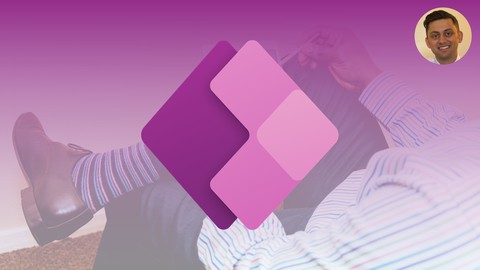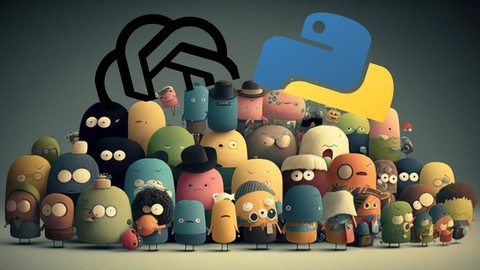Udemy Coupon Code for Power Apps – Complete Guide to Microsoft PowerApps Course. Build smart business applications using Microsoft Power Apps with no code! Learn PowerApps from basic to advanced
Created by Henry Habib | 9 hours on-demand video course
Microsoft PowerApps Course Overview
Power Apps – Complete Guide to Microsoft PowerApps
*** BONUS lecture added: Overview of PowerApps Portals
Learn from more than 7 hours of relevant instructional video content, with many resources and further reading at your disposal!
Build powerful, impactful business applications with no code. PowerApps is a development environment and data layer created by Microsoft to quickly create applications for all organizations. Think of Power Apps as Microsoft Word, but instead of building documents you are building real-life applications. PowerApps is quickly growing to become the number 1 no code development environment.
PowerApps is quickly growing in demand and is currently the highest adopted system is medium-to-large companies and one of the most sought after Microsoft skills. We have seen freelance consultants, analysts, and managers who use the knowledge from this course to get paid more, create impact, get hired, and become successful.
This is the complete guide to Microsoft Power Apps. This course is not only comprehensive (it covers everything you need to know right from the start / beginner level) but is also instructional in nature, meaning that as we learn new concepts, we are also integrating them in the application. Don’t just learn concepts, learn how to actually apply them. That also means that whether you are a beginner or expert in PowerApps, there’s something for you in this course.
This course also expands your knowledge and explores further concepts such as the Dataverse and integration of Model-Driven Applications. If you are familiar with other Microsoft Power Platform items, then you need to add PowerApps to your arsenal. Power Apps is especially useful in combination with Power Automate.
Again, this is the complete guide to Power Apps – you won’t ever need another course. We will also update the course if there is a newer version of if newer features get released!
What you’ll learn
- Navigate the Microsoft PowerApps environment
- Become an absolute expert in Microsoft PowerApps, get valuable preparation for certification, and add the skill to your toolkit
- Create real functional business application, on the web, tablets, and phones for businesses and organizations
- Create both Canvas applications and Model-Driven applications, that are responsive and structured
- Connect to different sources of data (OneDrive, Google Drive, SQL, etc.)
- Set up your own Common Data Service using example data, with complex business rules
- Leverage the Microsoft ecosystem to expand your app building knowledge with Developer tools
- Read Microsoft PowerApps documentation and resolve errors for future application builds
Recommended Microsoft PowerApps Courses
Power Automate – Complete Guide to Microsoft Power Automate Best seller
Power Automate – Complete Guide to Power Automate Desktop Best seller
Complete Guide to Microsoft PowerApps Course Reviews
Everything You Need to Know About Power Apps – Complete Guide to Microsoft PowerApps
This course offers a comprehensive and well-structured introduction to Microsoft PowerApps. Henry Habib, the instructor, brings a wealth of expertise in Microsoft, making this course both informative and engaging.
The course structure is easy to follow. Each section, for example, covers a different aspect of Microsoft PowerApps Course, ensuring a logical progression through the material. It includes video lectures, readings, and hands-on exercises, which make complex concepts accessible and practical.
Moreover, Henry Habib explains each topic clearly and concisely. He supports the lessons with plenty of examples and exercises, which help students grasp the material effectively.
What I appreciated most about this course is its practical focus. For instance, the instructor emphasizes teaching skills and knowledge that are directly applicable to real-world scenarios. Additionally, students gain access to helpful resources such as templates, checklists, and cheat sheets.
Another standout feature is the platform itself. Udemy offers flexibility, allowing students to learn at their own pace and access course materials from anywhere with an internet connection. Furthermore, the multiple payment options make it easy for students to choose a plan that suits their budget.
In addition, the course community is highly active, with forums where students can ask questions and engage with peers. The instructor, consequently, is very responsive and addresses student inquiries and feedback promptly.
Overall, I highly recommend the Power Apps – Complete Guide to Microsoft PowerApps to anyone looking to learn Microsoft PowerApps This well-organized and practical course equips you with the skills and knowledge you need to succeed in this field.