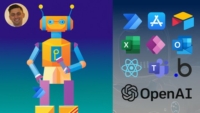Airtable – The Complete Guide to Airtable – Master Airtable
Master Airtable from scratch and build databases, visualizations, apps, dashboards, and workflows with Airtable
Created by Henry Habib | 7.5 hours on-demand video course
This Airtable – The Complete Guide to Airtable – Master Airtable Course is the only comprehensive guide you’ll ever need to Airtable. It covers everything from Beginner topics like fields, table linkages, and views to more advanced topics like apps, automations, and workflow management. The course also takes you step-by-step and assumes you have no experience at all with Airtable. The course is designed so you become an expert at Airtable. We do this by learn all the concepts in stages – beginner, intermediate, and then expert. We create an entire Airtable workspace from scratch. We also continuously update the course!
What you’ll learn
- Become an expert at using Airtable to manage your project’s data, views, and workflows
- Create an Airtable database, with rich field logic inputs, table linkages, and custom layouts
- Define and create views based on several different types, like grids, calendar, Kanban, timeline, and many more
- Build sophisticated analysis using custom filters, sorts, and groups
- Add customizable forms that allow users to add and update records
- Create robust visualizations (charts, graphs, analytics) that sit on top of your data
- Perform analysis and build insights on your data with Airtable’s extensible app library
- Build and automate workflows using your data, including sending emails, updating records, making tweets, and creating alerts
- Perform integrations with email, twitter, and many more apps to take your Airtable application to the next level
- Learn Airtable’s unique no-code structure and workspace, that permits multiple collaborators and users
- Use collaboration tools like record traceability, sharing, and permission management to build your company around Airtable
Recommended Course by Henry Habib
AppSheet Masterclass – Complete Guide to Google AppSheet Best seller
ChatGPT Masterclass – Build Solutions and Apps with ChatGPT
Power Apps – Complete Guide to Microsoft PowerApps Best seller
Power Automate – Complete Guide to Microsoft Power Automate Best seller
Microsoft Copilot Masterclass – Microsoft 365 Copilot Office
Who this course is for:
- Anyone who wants to learn the basics of Airtable
- Anyone who wants to master Airtable (who is looking for a complete beginner to expert guide)
- Entrepreneurs who want to manage their business in a smarter way than traditional spreadsheets
- Managers who currently store data in outdated Excel files and want to find a better way
- Managers who currently store files in the cloud or email files, and want to find a better way to organize
- Learners looking for an alternative to Google Sheets or OneDrive Excel
- Workers who want to improve teamwork and collaboration, and who use data and workflows
- Beginner, intermediate, and expert users of Airtable