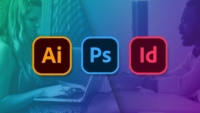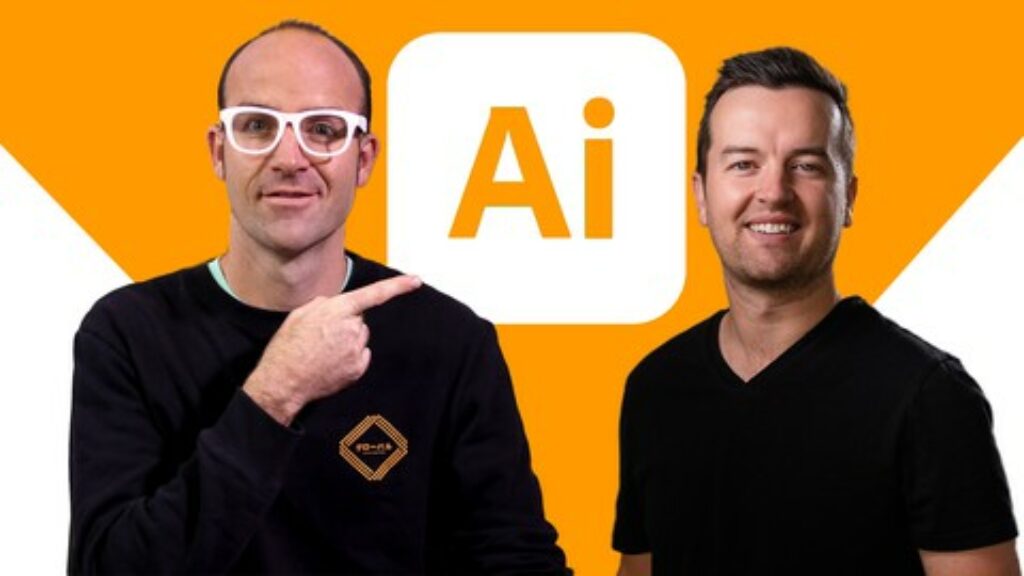
Adobe Illustrator CC – Essentials Training Course
Learn Adobe Illustrator CC graphic design, logo design, and more with this in-depth, practical, easy-to-follow course!
Created by Video School, Phil Ebiner, Daniel Walter Scott | 21 hours on-demand video course
Are you frustrated trying to teach yourself Adobe Illustrator?! This course will quickly allow you to start getting paid for your Illustrator skills. Hey there, I’m Dan, and I’m not just a designer, but an Adobe Certified Professional and Adobe MAX Master Award winner. Join me as we embark on an incredible journey together learning Adobe Illustrator! Create logo design, icons, characters, textures, text-based graphics, illustrations & full graphic design skills in Adobe Illustrator CC!
This course was designed for the complete beginner, with practice files and fun projects to get you taking action. Throughout this Illustrator CC course, you’ll be designing your own real-world projects that are professional and inspire you to do even more!
This course is tailor-made for those who are new to Illustrator and the world of design, as we start from scratch on our journey to becoming Illustrator superheroes! Together, we’ll unravel the secrets and techniques that enable you to create anything your creative heart desires – from icons, logos, and postcards to beautifully hand-drawn illustrations.
Get ready to dive into the mesmerising world of Adobe Illustrator, where we’ll craft stunning looking graphics. But we won’t stop at just learning the tools; we’re about to unleash our creative powers by creating real-world, practical, and portfolio-ready projects.
Recommended Course
The Complete Adobe After Effects Bootcamp: Basic to Advanced
Graphic Design Masterclass – Learn GREAT Design Best seller
What you’ll learn in Adobe Illustrator CC – Essentials Training Course
- You will be able to add Illustrator to your CV
- You will be able to start earning money from your Illustrator Skills.
- You will have over 30 of your own projects to add to your portfolio.
- Feel comfortable using Adobe Illustrator to design your own graphics from scratch.
- Navigate Adobe Illustrator CC like a pro.
- Design your own graphics, without any experience.
- Draw beginner to advanced shapes and icons.
- Learn all of the key skills of Illustrator: shapes, text, masking, effects, and exporting.
- Master advanced Illustrator tools and techniques.
- Export your projects for print, web, or other design projects.
- Make your ideas come to life.
- Create your own logos.
- Draw existing famous logos.
- Illustrate animals.
- Draw with paint brushes.
- Draw with pens & pencils.
- Create custom typography.
- Take hand drawings and recreate them using Illustrator.
- Create a logo badge with text that wraps around.
- Create type that follows a curving line.
- Put images inside of text for cool effects.
- Create beautiful gradients and apply them to icons, text & illustrations.
- Find the secrets to choosing color combinations for your work.
- Create a paper cut effect.
- Pull, push & cut text to make interesting styles.
- Repeat patterns to create vector flowers.
- You will redraw yourself as an illustration.
- Create many different icons styles.
- Build a repeating pattern to be used as wallpaper or fabric designs.
- Find many templates for posters, stationery & UI designs to save you time.
- You’ll build create assets like colors, patterns & drawings using the Illustrator mobile app.