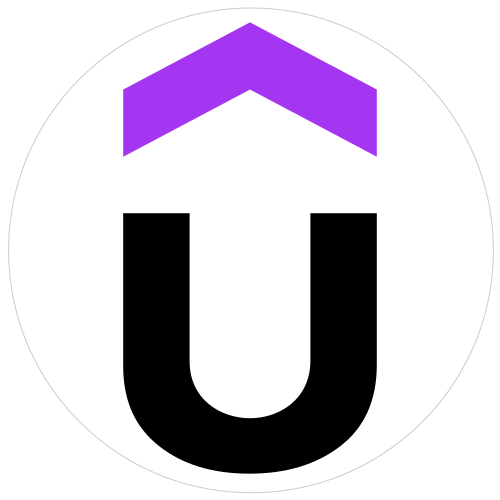Raspberry Pi Full Stack Upgrade Project
A challenging upgrade project that blends Raspberry Pi, ESP32, sensors, displays, radio communications & Cloud services.
Created by Dr. Peter Dalmaris | 7.5 hours on-demand video course
Welcome to Raspberry Pi Full Stack Upgrade Project! In the original Raspberry Pi Full Stack course, you learned how to build an application that integrates microcomputers, microcontrollers, sensors, radio transceivers, web servers, a database, and Cloud services.
This course will teach you how to upgrade this application with new hardware and software. The upgraded Full Stack application utilises the Raspberry Pi Zero 2 W single-board computer and the ESP32 microcontroller – although you can use any Raspberry Pi and Arduino-compatible board. The two nodes communicate via a modern radio transceiver. They can sense their environment, show their status on an organic LED display and a web interface, log data on the Cloud, and trigger notifications when specific conditions arise.
By completing this course, you will gain and improve soft and hard knowledge and skills. You will become better at the analysis, design, and planning required when working on large projects. And you will learn how to integrate sensors, displays, and local and Cloud communications using Raspberry Pi and ESP32 or Arduino boards.
What you’ll learn
- Become better at the analysis, design, and planning required when working on large projects.
- Improve your ability to build a full-stack application based on the Raspberry Pi, the ESP32 and a combination of software tools and technologies.
- You will gain new skills in maintaining, modifying, and extending a full-stack application.
- Improve your understanding of the the Linux operating system and the command line.
- Learn how to use the HC12 transceiver to allow communications between a Raspberry Pi and ESP32 (or any Arduino compatible) boards.
- Show Raspberry Pi status information on an OLED screen.
- Get environment data from a BME280 sensor on a Raspberry Pi and ESP32.
- Use Google Charts and Plotly Graph Object in a Raspberry Pi web application.
Recommended Course